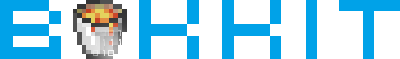Application RemoteToolkit - Restarts + crash detection + auto saves + remote console!
Discussion in 'Bukkit Tools' started by drdanick, Jan 15, 2011.
- Thread Status:
- Not open for further replies.
Page 80 of 95
Page 80 of 95
- Thread Status:
- Not open for further replies.